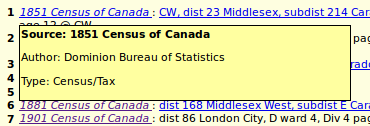Individual Web Page: Help
This page displays the information collected in the family tree database about an individual and the family or families for which they are a parent in a textual form for easy reference.
The title of the page contains the name and birth and death dates of the individual. Note that if you are not an "owner" of the record for the individual and the person is still living, or lived recently, the dates are privatized and most other details about the individual are suppressed.
The body of the page consists of four sections, two of which are only displayed if the the current user is authorized to access those functions
- A textual report on the individual. This contains:
- The names of the parents of the individual, if known, which are displayed as links to the individual web pages of the parents.
- A list of known facts about the individual starting with when and where the person was born, events during their life, and ending with their death and burial.
- For each spouse or partner the name of the spouse is a link to the spouse's web page presented along with information about their relationship including the date and place of marriage if known.
- A list of known facts about the spouse in the same format as for the current individual. If known the names of the parents of the spouse are presented, also as links.
- A list of the children from the relationship, if any, with their birth and death dates. The entry for each child is a link to the page for details about that child.
Each link to another individual in the tree is also a mouse "hot-spot". If you hold the mouse over the name of the individual for two seconds, a bubble pops up with additional information about the individual. This avoids the requirement to actually follow the link to further identify the individual.
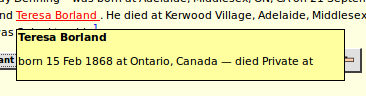
Extended support is provided for any location addresses that appear as part of the description of an event. If you hold the mouse cursor over any location address a dialog pops up that contains additional information about the location, and a button that you can click on to view a map of the location.
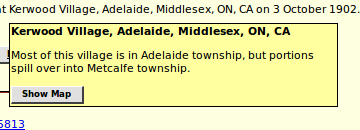
Extended support is provided for any cause of death descriptions that appear as part of the description of a death. If you hold the mouse cursor over a a cause of death a dialog pops up that contains additional information about the cause of death such as explanations of unfamiliar or obsolete medical terms.
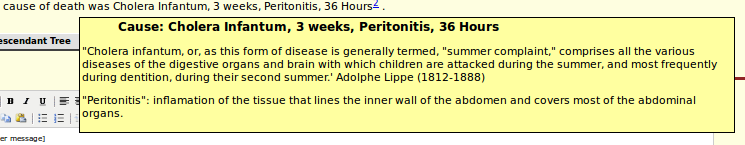
- A button
is provided that permits you to view an outline report on the
descendants of this individual.
This report is presented in the right half of the window.
The keyboard shortcuts for this are Alt-D and Alt-Shift-D.
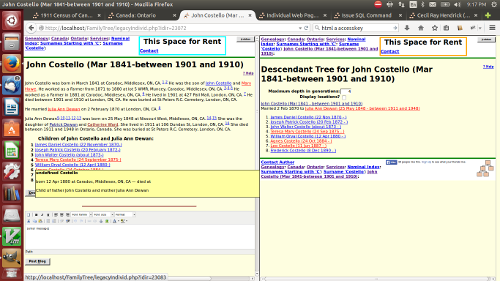
- An button is provided that permits you to view an outline report on the ancestors of this individual. This report is presented in the right half of the window. The keyboard shortcuts for this are Alt-A and Alt-Shift-A.
- A button is provided to a tool to determine the family relationship between the current individual and any other individual in the database. This report is presented in the right half of the window. The keyboard shortcuts for this are Alt-R and Alt-Shift-R.
- A button
is provided to display a graphical representation of three
generations of the family to which this individual belongs
including his/her parents and children
This is presented in a new browser tab.
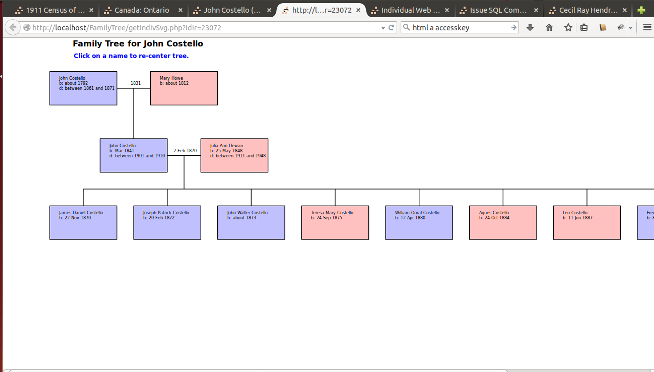
- If you are signed on, and you are an authorized owner of the individual record, there is a button to present a dialog for editing the individual record. This is presented in a new browser tab. The keyboard shortcut for this is Alt-Shift-E.
- A list of blog entries, if any, revealing any thoughts other visitors have had about this individual. If you are signed on to the site, then you are given the opportunity to add a message to the blog, by entering it in the WYSIWYG editor field and clicking on the button. This editor field permits you to control the presentation of the information you enter, to include images, and to specify hyperlinks. The keyboard shortcuts for this are Alt-B and Alt-Shift-B.
- Footnotes documenting the sources from which the information
on this web page was collected. References to these
footnotes are indicated by superscript numbers in the
body text. In many cases the page number information is
itself a hyperlink to a transcription of the original
document, which may in turn include the ability to see
an image of the original document.
Each link to a master source is also a mouse "hot-spot". If you hold the mouse over the name of the source for two seconds, a bubble pops up with additional information about the source. This avoids the requirement to actually follow the link to further identify the individual.